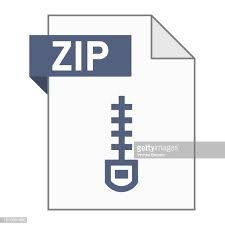Description
Part 1. Practicing the counting loop
Open Eclipse and create a new project ‘Lab3’. Rename the src folder to ‘Lab3’. Copy the ‘Dog’ and
the `DogDriver` classes from ‘Lab2’ and paste them in the Lab3 src folder. If you encounter a
package error, update the package at the top of each class.
1. Using a counting loop as demonstrated in the recording; create as many Dog objects based
on the user input.
2. What part of the loop or the code was confusing? Use a single or multiline comment to
explain any issues you encounter in with writing the solution to this question.
CHECKPOINT: Show the output of your completed program to your lab
instructor.
Part 2. Practicing the sentinel loop
1. Using a sentinel loop as demonstrated in the recording continue to prompt the user if they
would like to enter details for another dog.
2. After writing the sentinel loop, can you tell what the mean differences between the two
loops? Which one do you feel more comfortable writing? Can you write either one directly
from memory? Use a single or multiline comment to explain your answer.
CHECKPOINT: Show the output of your completed program to your lab
instructor.
Part 3. Upload your work to D2L
1. Right click on the src folder and choose the Export… option.
2. When asked to choose an Export Wizard, double click on General.
3. Then click Archive File and Next. Make sure the radio button next to Save in zip format is
selected.
4. Use the Browse function to navigate to the H: drive, then make up a name for your file. You
can name your archive file anything but it helps me find your work if you use your last name
and the name of the lab so choose something like DillonLab03. Click Finish.
5. Now login to D2L. From the home page, click on the Assessments drop down menu and
select Assignments.
6. From the Assignment Submission Folders page, select the Lab3 drop box.
7. Click on Add a File, browse for the archive (.zip) file you created with Eclipse and Upload it.
You can add a note if you like but you don’t have to. Click Submit to finish up.
NOTE: To receive credit for this lab assignment, demonstrate your
solution to your lab instructor before you leave. Work is to be
completed during the face-to-face lab session today.