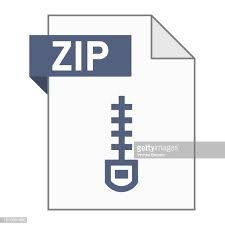Description
Part 1. Understanding Inheritance and Polymorphism In this assignment, you be working in a group. You cannot receive help from the ICS tutors. Research by reading chapters 80, 81 and 82 of the online book by Bradley Kjell, link here: https://programmedlessons.org/Java9/index.html#part09 1. Answer the questions below and upload your responses to the drop box before the due date. 2. What is your understanding of inheritance in Java? Briefly describe or provide an example 3. Why do we use inheritance? Can you recall a time that we use inheritance for any of the labs or assignments? Provide an example. 4. What are the two types of class relationships in Java discussed in the reading? 5. Which class is the root class of all the classes in Java? What is another name for this class? 6. Describe Polymorphism? If possible, give an example that relates to the real-world. 7. What’s the difference between methods overloading vs. overriding? Provide more than just the definition. Part 2. Implementing Inheritance and Polymorphism To make sure you understand Inheritance based on the reading, lecture demo and class discussion. You and your group member(s) come up with a Single inheritance relationship and implement the code. You must test your code by instantiating objects and calling the methods you implement. Based on the Class Hierarchy, a child has access to the parent’s methods so call a method in the parent class on a child class and verify it works. Test the reverse. What happens? Do you know why? Submission Instructions Create a java project and call it Lab8 (e.g., mine will be called DillonLab8) Create one.java files to solve the problem described above. Export your .java file into a zip file using Eclipse using the following steps: o In Eclipse Project Explorer, right click on the src folder of the project and click on Export. o Choose General then Archive File and click Next. o Use the Browse key to choose a folder to store the archive file on your hard drive and give the file the same name as your project (e.g., DillonLab8.zip), then click Save, then click Finish. o Upload the .zip file you created to the D2L folder called Lab8. It is important that you upload only one zip file. Your assignment will not be graded if you upload individual .java files to the drop box.