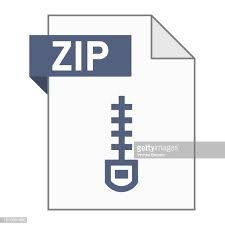Description
In this assignment, you
will write a Java application to analyze data about users who write movie reviews on a certain movie
review web site. The data is stored in a text file where each line in the file has five tab-separated
fields that represent: user identifier, age, sex, occupation, and zip code. For example, the following
are the first few lines of the file:
1 24 M technician 85711
2 53 F other 94043
3 23 M writer 32067
4 24 M technician 43537
5 33 F other 15213
6 42 M executive 98101
7 57 M administrator 91344
8 36 M administrator 05201
9 29 M student 01002
In order to process this data, you will upload the data from the text file into an array of User objects.
Then, you will write several methods to process the array of objects. Basically, these are the
implementation steps that you will follow:
1- Define the User class that is used to represent one user.
2- Declare an array that can store up to 200 User objects’ references (because there are 200
lines in the file).
3- Read the text file line-by-line then, for each line, use the five fields in that line to instantiate a
User object and insert a reference to that object in the array.
4- Write four methods where each method takes the user array as input and perform some
analysis on the data, for example, find the average user age or the number of ‘student’ users.
Implementation steps
Step 1: Implement User class
As explained above, you will read the data from the text file and store it in an array of User objects
where each line in the text file is used to construct one User object. Hence, the first step is to define
the User class.
Start by creating an Eclipse project, called Assignment6. Then, create a class, called User, inside
Assignment6 project. As per the data file description above, the User object is to be defined using
the following five private instance variables:
• userID: of type int
• age: of type int
• sex: of type String
• occupation: of type String
• zipCode: of type String
Implement the following methods in the User class:
• getters and setters for all the instance variables.
• toString method that returns a String representation of a User where all the instance
variables are in one line and separated by tabs.
Step 2: Upload data from the text file into an array of User objects
• The input data is in a file called ‘Assignment-6-user-data.txt’
• Create another class in your project, called UserDataProcessingDriver, that includes
only the main method.
• In the main method, declare an array, called usersArr, that can hold up to 200 Users.
• In the main method, write a loop to read the text file. Note that, similar to Lab 9, you need to
read one field from the file at a time using the appropriate next method. Basically, inside
your ‘while’ loop, you will read the five fields in each row in the following order: nextInt,
nextInt, next, next, and nextLine.
• Inside the ‘while’ loop, and after reading the five fields, instantiate a User object using the
five fields and insert that object in usersArr.
• After the while loop completes reading the file, write a ‘for’ loop to print on the screen all
objects in usersArr to make sure that the data to uploaded correctly.
Step 3: Methods to process the users array
In this part, you are asked to implement the following four methods in the
UserDataProcessingDriver file. Then, test the methods by calling them from the main
method.
1- avgAge: a method that takes an array of User objects as input parameter and returns
as output the average age of all users in the array.
2- countOccupation: a method that takes two input parameters where the first input
is an array of User objects and the second parameter is a String that represents an
occupation. The method then returns as output the number of users whose
occupation is the same as the input occupation. For example, the call
countOccupation(usersArr,”educator”) returns how many users are there
in the array usersArr whose occupation is ‘educator’.
3- avgOccupationAge: a method that takes two input parameters where the first
input is an array of User objects and the second parameter is a String that
represents an occupation. The method then returns as output the average age of users
whose occupation is the same as the input occupation. For example, the call
avgOccupationAge(usersArr,”student”) returns the average age of student
users in usersArr.
4- countMaleBelowAge: a method that takes two input parameters where the first
input is an array of user objects and the second input parameter is an integer that
represents a person’s age. The method returns as output the number of male users
who are below the input age. For example, the call
countMaleBelowAge(usersArr, 50) returns as output the number of users
whose sex is ‘M’ and age <= 50.
Grading
Your grade in this assignment is based on the following:
• Your submission meets specifications as described above.
• Add appropriate comments to your code.
• Variable names should convey meaning.
• At the top of each Java file, include your name, a brief description of the program and what it
does and the due date.
• All code blocks must be indented consistently and correctly. Blocks are delimited by opening
and closing curly braces. Opening and closing curly braces must be aligned consistently.
• You must use the exact same name (including upper case and lower-case letter) for all
methods as specified in the above description.
• The output of our program must be nicely formatted.
• You must follow the method requirements in terms of the number and data type of input
parameters and the output data type.
• The program is robust with no runtime errors or problems.
• The programs should display your name.
Submission Instructions
• Follow the following steps to upload your code to D2L:
o Create a java project and call it <your-last-name>Assignment6
(e.g., mine using a
Student as thing will be called DillonAssignment6) o
Create two .java files as described above.
o Archive your .java files into one zip file using Eclipse using the following
steps:
• In Eclipse Project Explorer, right click on the src folder of the project and click on
Export.
• Choose General->Archive File and click Next.
• Use the Browse key to choose a folder to store the archive file on your hard drive
and give the file the same name as your project (e.g., DillonAssginment6.zip),
then click Save, then click Finish.
• Upload the .zip file you created to the D2L folder called Assignment 6.
• It is important that you upload only one zip file. Your assignment will not be
graded if you upload individual .java files to D2L.