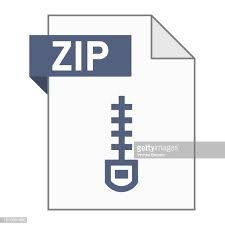Description
Problem Description class Music Download the MyMusicApp project from D2L week#7 folder and import it into your Eclipse IDE. Review the Music class details to familiarize yourself with the implementation. Base on your knowledge of Objects, add a toString() method to the class. Note: Make sure that the completed assignment passes the “is-a” relationship test of superclass and subclasses: Note that all of these are valid superclass and subclasses relationship. Relative (superclass); Sister, Brother, Aunt, Uncle (subclasses) Parent (superclass); Mom, Dad (subclasses) Appliance (superclass); Stove, Refrigerator, Oven, Dishwasher (subclasses) Animal (superclass); Dog, Cat, Hamster, Tiger (subclasses) Publication (superclass); Book, Magazine, Newspaper (subclasses) class SubClass1 Choose any genre of music (i.e. Pop, Jazz, Rock etc.); however, it MUST extend the parent class. Your subclass should contain 2 – 3 additional variables relevant to the genre. The subclass must have a parameterize constructor that calls the Music class constructor and pass the necessary variables to initialize the parents instance variables. The constructor should also initialize the variables within Suclass1. Override the toString() method of the parent class and print the details of both the parent class and Subclass1. Override the increaseVolume() method in the Music class and change the implementation so that it is specific for this class. Implement a method call nameThatTune(), that returns the title of the Subcass1. In this assignment, you will implement a Java application, called MyMusicApp, which can be used to manage a playlist. The application is to be implemented using three classes, a superclass Music, which will be provided. Base on the class lecture you’ll create two subclasses. The description of these classes is below. To receive full credits, create a video recording less than 10 minutes with your face on camera describing your code step by step. Upload the java package as well. class SubClass2 Choose any genre of music (i.e. Pop, Jazz, Rock etc.); however, it MUST extend the parent class. Your subclass should contain 2 – 3 additional variables relevant to the genre. This must be different from the previous variable established for SubClass1. The subclass must have a parameterize constructor that calls the Music class constructor and pass the necessary variables to initialize the parents instance variables. The constructor should also initialize the variables within Suclass2. Override the toString() method of the parent class and print the details of both the parent class and subclass1. Implement a method call nameThatTune(), that returns the title of the Subcass2. class PlaylistDriver Your driver class should do the following actions: Instantiate three objects: One of data type Music. One of data type Subclass1. (i.e. Pop, Jazz, Rock etc.) One of data type Subclass2, (i.e. Pop, Jazz, Rock etc.) Call/invoke all the method in the Music class. Call/invoke all the method in Subclass1. Call/invoke all the method in Subclass2. Call/invoke the Music methods on Subclass1 and vice versa. Describe what happens? Instantiate a Music object and assign it to the Subclass1 reference variable. o Call all the methods in the Subclass1 again. o What happens? Add comments in your code to describe any errors the code encounters. Comment out the line of code with the error. Instantiate a Subclass2 object and assign it to the Music reference variable. o Call the methods in the Music class again. o What happens? Add comments in your code to describe any errors the code encounters. Comment out the line of code with the error. Note: Hover your mouse over any code underline with a red line to display the error. Important Requirements The output of our program must be nicely formatted. The programs should display your name. At the top of the program include your name, a brief description of the program and what it does and the due date. Add appropriate comments to your code. All code blocks must be indented consistently and correctly. Blocks are delimited by opening and closing curly braces. Opening and closing curly braces must be aligned consistently. Variable names should convey meaning. The program must be written in Java and submitted via D2L. Submission Instructions Follow the following steps to upload your code to D2L: o Create a java project and call it Assignment4 (e.g., mine will be called DillonAssignment4) o Create one.java files to solve the problem described above. Export your .java file into a zip file using Eclipse using the following steps: In Eclipse Project Explorer, right click on the src folder of the project and click on Export. Choose General then Archive File and click Next. Use the Browse key to choose a folder to store the archive file on your hard drive and give the file the same name as your project (e.g., DillonAssignment4.zip), then click Save, then click Finish. Upload the .zip file you created to the D2L folder called Assignment4. It is important that you upload only one zip file. Your assignment will not be graded if you upload individual .java files to the drop box.