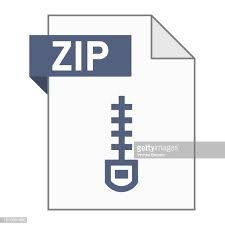Description
Purpose
The purpose of this project is to understand and build a multi-layer neural network and train it to
classify handwritten digits into 10 classes (digits 0-9).
Objectives
Learners will be able to
● Understand the role and significance of layers, and various parameters associated with neural
network layers.
● Understand the structure and characteristics of a fully connected neural network.
● Understand the importance of activation functions.
● Explore and implement algorithms like Forward and Backward Propagation.
● Implement multi-category classification techniques like Softmax activation and Cross Entropy
Loss.
Technology Requirements
● GPU environment (optional)
● Jupyter Notebook
● Python3 (Python 3.8 and above)
● Numpy
● Matplotlib
● MNIST dataset of handwritten digits1
1 Y. LeCun, “MNIST Dataset,” Hugging Face, [Online]. Available: https://huggingface.co/datasets/ylecun/mnist.
1
Directions
Accessing ZyLabs
You will complete and submit your work through zyBooks’s zyLabs. Follow the directions to correctly
access the provided workspace:
1. Go to the Canvas project, “Submission: Multi-Category Neural Network”
2. Click the “Load Submission…in new window” button.
3. Once in ZyLabs, click the green button in the Jupyter Notebook to get started.
4. Review the directions and resources provided in the description.
5. When ready, review the provided code and develop your work where instructed.
Project Directions
We will be using the MNIST dataset that contains grayscale samples of handwritten digits of size 28
×28. It is split into a training set of 60,000 examples, and a test set of 10,000 examples.
We split the project into 2 sections.
Section 1
We will define the activation functions and their derivatives which will be used later during forward
and backward propagation. We will define the softmax cross entropy loss for calculating the
prediction loss.
1. Activation Functions: An Activation function usually adds nonlinearity to the output of a
network layer using a mathematical operation. We will use two types of activation function in
this project,
a. Rectified Linear Unit or ReLU Linear activation: (This is a dummy activation function
without any nonlinearity implemented for convenience) It is a piecewise linear function
defined as
𝑅𝑒𝐿𝑈(𝑍) = 𝑚𝑎𝑥(0, 𝑍)
Hint: Use numpy.maximum
b. ReLU – Gradient: The gradient of ReLu(𝑍) is 1 if 𝑍>0 else it is 0.
2. Linear activation and its derivative: There is no activation involved here. It is an identity
function.
𝐿𝑖𝑛𝑒𝑎𝑟(𝑍) = 𝑍
2
3. Softmax Activation and Cross- entropy Loss Function:The softmax activation is computed
on the outputs from the last layer and the output label with the maximum probablity is predicted
as class label. The softmax function can also be referred to as a normalized exponential
function which takes a vector of 𝑛 real numbers as input, and normalizes it into a probability
distribution consisting of 𝑛 probabilities proportional to the exponentials of the input numbers.
4. Derivative of the softmax_cross_entropy_loss(.): Define a function that computes the
derivative of the softmax activation and cross-entropy loss
Section 2
We will initialize the network and define forward and backward propagation through a single layer. We
will extend this to multiple layers of a network. We will initialize and train the multi-layer neural
network
1. Parameter Initialization: Define a function that can initialize the parameters of the multi-layer
neural network. The network parameters will be stored as dictionary elements that can easily
be passed as function parameters while calculating gradients during back propagation.
a. The weight matrix is initialized with random values from a normal distribution with
variance 1. For example, to create a matrix 𝑤 of dimension 3×4, with values from a
normal distribution with variance 1, we write 𝑤=0.01∗𝑛𝑝.𝑟𝑎𝑛𝑑𝑜𝑚.𝑟𝑎𝑛𝑑𝑛(3,4). The 0.01 is
to ensure very small values close to zero for faster training.
b. Bias values are initialized with 0. For example a bias vector of dimensions 3×1is
initialized as 𝑏=𝑛𝑝.𝑧𝑒𝑟𝑜𝑠((3,4))
The dimension for weight matrix for layer (𝑙 + 1) is given by
(Number-of-neurons-in-layer-(𝑙+1) × Number-of-neurons-in-layer-𝑙 ). The dimension of
the bias for for layer (𝑙+1) is (Number-of-neurons-in-layer-(𝑙+1)× 1)
2. Forward Propagation Through a Single Layer: If the vectorized input to any layer of a
neural network is 𝐴_𝑝𝑟𝑒𝑣 and the parameters of the layer are given by (𝑊,𝑏) the output of the
layer (before the activation is):
𝑍 = 𝑊. 𝐴_𝑝𝑟𝑒𝑣 + 𝑏
3. Activation After Forward Propagation: The linear transformation in a layer is usually
followed by a nonlinear activation function given by,
𝑍 = 𝑊. 𝐴_𝑝𝑟𝑒𝑣 + 𝑏
𝐴 = σ(𝑍)
Depending on the activation chosen for the given layer, the 𝜎(.) can represent different
operations.
3
4. Multi-Layers Forward Propagation: Multiple layers are stacked to form a multi-layer network.
The number of layers in the network can be inferred from the size of the 𝑝𝑎𝑟𝑎𝑚𝑒𝑡𝑒𝑟𝑠 variable
from initialize_network() function(Step-1). If the number of items in the dictionary element
𝑝𝑎𝑟𝑎𝑚𝑒𝑡𝑒𝑟𝑠 is 2𝐿, then the number of layers will be 𝐿.
5. Backward Propagation through single layer: Consider the linear layer 𝑍 = 𝑊. 𝐴_𝑝𝑟𝑒𝑣 + 𝑏.
We would like to estimate the gradients – represented as , – represented as db, and 𝑑𝐿
𝑑𝑊
𝑑𝑊 𝑑𝐿
𝑑𝑏
– represented as . The input to estimate these derivatives is – represented 𝑑𝑙
𝑑𝐴_𝑝𝑟𝑒𝑣
𝑑𝐴_𝑝𝑟𝑒𝑣 𝑑𝐿
𝑑𝑍
as 𝑑𝑍. The derivatives are given by,
𝑑𝐴_𝑝𝑟𝑒𝑣 = 𝑊
𝑇
𝑑𝑍
𝑑𝑊 = 𝑑𝑍𝐴
𝑇
𝑑𝑏 =
𝑖=1
𝑚
∑ 𝑑𝑍
(𝑖)
where, 𝑑𝑍 = [𝑑𝑧 is matrix of derivatives. (1)
, 𝑑𝑧(2)
,… 𝑑𝑧(𝑚)
] (𝑛 𝑋 𝑚)
6. Multi-layer Back Propagation: We have defined the required functions on the notebook to
handle backpropagation for a single layer and will stack the layers together and perform back
propagation on the entire network.
7. Prediction: You will perform forward propagation through the entire network and determine the
class predictions for the input data
8. Parameter Update using Batch-Gradient: Define a function to update the network
parameters with gradient descent.
Inputs:
Parameters: dictionary of network parameters {“W1″:[..],”b1″:[..],”W2″:[..],”b2”:[..],…}
gradients: dictionary of gradient of network parameters
{“dW1″:[..],”db1″:[..],”dW2″:[..],”db2”:[..],…}
epoch: epoch number
alpha: step size or learning rate
Outputs:
parameters: updated dictionary of network parameters
{“W1″:[..],”b1″:[..],”W2″:[..],”b2”:[..],…}
9. Neural network: Assemble all the components of the neural network together and define a
complete training loop for a Multi-layer Neural Network.
a. Define a function that creates the multilayer network and trains the network
b. Forward Propagation:
4
i. Input ‘A0’ and ‘parameters’ into the network using multi_layer_forward() and
calculate the output of last layer ‘A’ (before softmax) and obtain cached
activations as ‘caches’
ii. Input ‘A’ and ground truth labels ‘Y’ to softmax_cros_entropy_loss(.) and estimate
activations ‘AL’, ‘softmax_cache’, and ‘loss’
c. Backward Propagation:
i. Estimate gradient ‘dAL’ with softmax_cros_entropy_loss_der(.) using ground
truth labels ‘Y’ and ‘softmax_cache’
ii. Estimate ‘gradients’ with multi_layer_backward(.) using ‘dAL’ and ‘parameters’
iii. Estimate updated ‘parameters’ and updated learning rate ‘alpha’ with
update_parameters(.) using ‘parameters’, ‘gradients’, loop variable ‘ii’ (epoch
number) and ‘learning_rate’. Note: Use the same variable ‘parameters’ as input
and output to the update_parameters(.) function.
10.Training : We will now intialize a neural network with 1 hidden layer whose dimensions is 200.
Since the input samples are of dimension 28 × 28, the input layer will be of dimension 784. The
output dimension is 10 since we have a 10 category classification. We will train the model and
compute its accuracy on both training and test sets and plot the training cost (or loss) against
the number of iterations.
Note: Most of the functions for the steps above are provided for you in your notebook to make it a
little easier.
Submission Directions for Project Deliverables
Learners are expected to work on the project individually. Ideas and concepts may be discussed with
peers or other sources can be referenced for assistance, but the submitted work must be entirely your
own.
You must complete and submit your work through zyBooks’s zyLabs to receive credit for the project:
1. To get started, use the provided Jupyter Notebook in your workspace.
2. All necessary datasets are already loaded into the workspace.
3. Execute your code by clicking the “Run” button in top menu bar.
4. When you are ready to submit your completed work, click on “Submit for grading” located on
the bottom left from the notebook.
5. You will know you have completed the project when feedback appears below the notebook.
6. If needed: to resubmit the project in zyLabs
a. Edit your work in the provided workspace.
5
b. Run your code again.
c. Click “Submit for grading” again at the bottom of the screen.
Your submission score will automatically be populated from zyBooks into your course grade.
However, the course team will review submissions after the due date has passed to ensure grades
are accurate.
Evaluation
This project is auto-graded. There are a total of nine (9) test cases and each has points assigned to it.
Please review the notebook to see the points assigned for each test case. A percentage score will be
passed to Canvas based on your score.