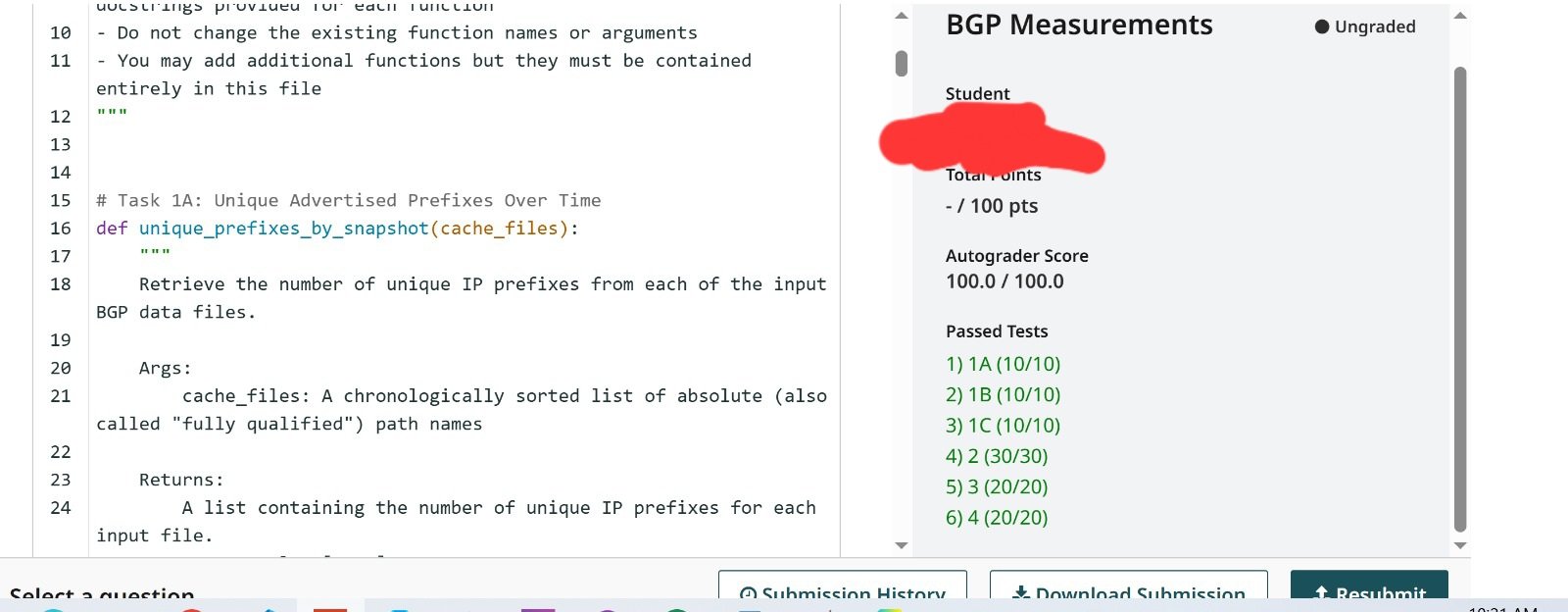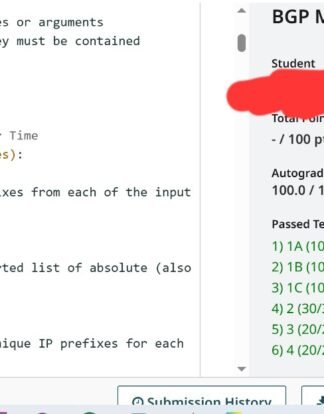Description
Spring 2025
In this assignment, we will explore Internet Measurements, a field of Computer Networks which
focuses on large scale data collection systems and techniques that provide us with valuable
insights and help us understand (and troubleshoot) how the Internet works. There are multiple
systems and techniques that focus on DNS measurements, BGP measurements, topology
measurements, etc. There are multiple conferences in this area, which we invite you to explore
and keep up with the papers that are published. The IMC conference is one of the flagship
conferences in this area: ACM Internet Measurement Conference
A gentle introduction into the Internet Measurement field is to work with large scale BGP
measurements and data to study topics such as:
• Characterizing growth of the Internet using various measures, such as number of
advertised prefixes, the number of Autonomous Systems, the percentage growth of
prefixes advertised by Autonomous System, and the dynamics of Autonomous System
path lengths
• Inferring problems related to short-lived Announcement and Withdrawals,
• Inferring possible DDoS attacks by identifying community countermeasures such as
“Remote Triggered Blackholing”
Introduction
In this project we will use the BGPStream tool and its Python interface PyBGPStream to
understand the BGP protocol and interact with BGP data. The goal is to gain a better
understanding of BGP and to experience how researchers, practitioners, and engineers have
been using BGPStream to gain insight into the dynamics of the Internet. If you are interested in
going deeper, you can use these same tools to observe and analyze real-time BGP data or
download and analyze other historical BGP data.
CS6250 Computer Networks BGP Measurements Project
Project Overview and Background
The zip file accompanying this assignment contains the code and data needed to implement the
functions in the file bgpm.py. You will submit only bgpm.py to Gradescope and all your code for
the project must be contained within bgpm.py.
This project description, in combination with the comments in bgpm.py, comprise the complete
requirements for the project. There are two complete sets of data included in the zip file and the
provided test harness in check_solution.py will test each of your functions against both sets
of data. You are welcome to copy and modify check_solution.py to better suit your
development and debugging workflow, but you will have the best chance of success with the
hidden data set used for grading if your final submission passes all the tests in the unmodified
check_solution.py.
This project is designed to work in the class VM where the BGPStream libraries are installed.
Your code will need to run without modification in the course VM.
Some of the functions will have runtimes of several minutes. There is a lot of data to process, so
the best way to speed up those functions is by focusing on the efficiency of your implementation.
It is possible, but not supported, to install BGPStream and PyBGPStream on your local machine.
Please don’t ask TA staff for help if you decide to do this. Gradescope imposes a hard time limit
of 40 minutes for a grading session. We have no control over this and will not be able to make
any allowances if your submission does not complete within that time limit.
Required Background
For this project, we will be using BGPStream, an open-source software framework for live and
historical BGP data analysis, supporting scientific research, operational monitoring, and postevent analysis. BGPStream and PyBGPStream are maintained by the Center for Applied Internet
Data Analysis (CAIDA).
CS6250 Computer Networks BGP Measurements Project
Read the resources
A high-level overview about how the BGPStream tool was developed was published by CAIDA in
BGPStream: A Software Framework for Live and Historical BGP Data Analysis. This paper provides
useful background and practical examples using BGPStream, so be sure to read it. Additionally,
you should read African peering connectivity revealed via BGP route collectors, which provides a
practical illustration of how the BGP collection system works.
Run Example Code Snippets
All the tasks are to be implemented using the Python interface to BGPStream. You are strongly
encouraged to browse the following resources to familiarize yourself with the tool, and to run
the example code snippets:
– PyBGPStream API: https://bgpstream.caida.org/docs/api/pybgpstream
– PyBGPStream API Tutorial: https://bgpstream.caida.org/docs/tutorials/pybgpstream
– PyBGPStream Repository: https://github.com/CAIDA/pybgpstream
– Official Examples: https://github.com/CAIDA/pybgpstream/tree/master/examples
Important Note
As will become apparent when you peruse the above documentation and tutorial information,
the majority of BGPStream use cases involve gathering data – either live or historical – directly
from the Route Collectors (which we refer to simply as “collectors”). The code for accessing a
collector or set of collectors directly usually looks like this:
stream = pybgpstream.BGPStream(
record_type=”updates”,
from_time=”2017-07-07 00:00:00″,
until_time=”2017-07-07 00:10:00 UTC”,
collectors=[“route-views.sg”, “route-views.eqix”],
filter=”peer 11666 and prefix more 210.180.0.0/16″
)
Each of the parameters to pybgpstream.BGPStream() winnows the data retrieved from the
collector(s). Because we are using pre-cached historical data in this project, you
will not need to specify a collector or a time range. You also don’t need to use
any additional filtering.
CS6250 Computer Networks BGP Measurements Project
For this project, you can use set up and configure your streams with:
stream = pybgpstream.BGPStream(data_interface=”singlefile”)
stream.set_data_interface_option(“singlefile”, type, fpath)
where type is one of [“rib-file”, “upd-file”]1 and fpath is a string representing the
path to a specific cache file. When processing multiple files, you will create one stream per file.
Familiarize Yourself with the BGP Record Format and BGP Attributes
It is critical that you understand the BGP record format, especially the meaning and content of
the fields (data attributes). A detailed explanation of BGP records and attributes can be found in
RFC 4271: A Border Gateway Protocol 4 (BGP-4).
It’s also worth spending some time exploring the provided data using the BGPReader command
line tool (“a command line tool that prints to standard output information about the BGP records
and the BGP elems that are part of a BGP stream”). Doing so will be particularly helpful in
understanding how the fields described in RFC 4271 and elsewhere map to the BGP record and
BGP elem concepts used by BGPStream and PyBGPStream.
Because PyBGPStream allows you to extract the BGP attributes from BGP records using code, you
will not have to interact with the BGP records in this format, but it is, nevertheless, helpful to see
some examples using BGPReader to understand the fields. The next section shows
Here, we will show sample command line output from BGPReader for illustration purposes:
# read records from an update file, filtering for IPv4 only
bgpreader -e –data-interface singlefile –data-interface-option \
upd-file=./rrc04/update_files/ris.rrc04.updates.1609476900.300.cache \
–filter ‘ipv 4’
# read records from a rib file, filtering for IPv4 only
bgpreader -e –data-interface singlefile –data-interface-option \
rib-file=./rrc04/rib_files/ris.rrc04.ribs.1262332740.120.cache \
–filter ‘ipv 4’
1 You can see a complete list of types by running: bgpreader –data-interface singlefile -o?
CS6250 Computer Networks BGP Measurements Project
Update Example
The box below contains an example of an update record. In the record, the “|” character
separates different fields. In yellow we have highlighted the type (A stands for Advertisement),
the advertised prefix (210.180.224.0/19), the path (11666 3356 3786), and the origin AS (3786).
update|A|1499385779.000000|routeviews|routeviews.eqix|None|None|11666|206.126.236.24|210.180.224.0/19|206.
126.236.24|11666 3356 3786|11666:1000 3356:3 3356:2003 3356:575
3786:0 3356:22 11666:1002 3356:666 3356:86|None|None
RIB Example
The following is a Routing Information Base (RIB) record example. Consecutive “|” characters
indicate fields without data.
R|R|1445306400.000000|routeviews|routeviews.sfmix|||32354|206.197.187.5|1.0.0.0/24|206.197.187.5|3235
4 15169|15169|||
CS6250 Computer Networks BGP Measurements Project
Setup
Do not rely on the directory layout of the provided data. Gradescope does not mirror the
directory layout from the provided files. Specifically, in your final submission, do not directly
access the filesystem in any way and do not import all or part of either os or pathlib. All
filesystem interaction will occur via PyBGPStream and the file paths will be taken from the Python
list in the parameter named cache_files that is passed to each function.
Cache Files / Snapshots
Locate the directory rrc04/rib_files included with this assignment. This directory contains
RIB dump files. Each filename (e.g., ris.rrc04.ribs.1262332740.120.cache) includes
the collector’s name (ris.rrc04), the type of data (ribs), and the Unix timestamp of the data
(1262332740, which you can convert to a date via either of the two above links).
Each of the cache files is a snapshot of BGPM data collected by the collector at the time of the
timestamp. In the rest of this assignment the term “snapshot” refers to the data in a particular
cache file. Do not pull your own data. Your solution will be graded using cached data only.
You will need to write code to process the cache files. Each entry in cache_files is a string
containing the full path to a cache file. To access a given path, your code will need to set up the
appropriate data interface in your BGPStream() constructor:
stream = pybgpstream.BGPStream(data_interface=”singlefile”)
stream.set_data_interface_option(“singlefile”, type, fpath)
where type is one of [“rib-file”, “upd-file”] and fpath is a string representing the
path to a specific cache file. When processing multiple files, you will create one stream per file.
Tip: Your code shouldn’t make assumptions about the number of cache files.
CS6250 Computer Networks BGP Measurements Project
Task 1. Understanding BGP Routing table Growth
In this task you will measure the growth over time of Autonomous Systems and advertised
prefixes. The growth of unique prefixes contributes to ever-growing routing tables handled by
routers in the Internet core. As optional background reading, please read the seminal paper On
Characterizing BGP Routing Table Growth.
Task 1A: Unique Advertised Prefixes Over Time
This task will use cache files from the rib_files subdirectories. These are RIB files, so you will
pass “rib-file” in your call to set_data_interface_option(). Using the data from cache files,
measure the number of unique advertised prefixes over time. Each file is an annual snapshot.
Calculate the number of unique prefixes within each snapshot by completing the function
unique_prefixes_by_snapshot(). Make sure that your function returns the data structure
exactly as specified in bgpm.py.
Task 1B: Unique Autonomous Systems Over Time
This task will use cache files from the rib_files subdirectories. These are RIB files, so you will
pass “rib-file” in your call to set_data_interface_option(). Using the data from the
cache files, measure the number of unique Autonomous Systems over time. Each file is an
annual snapshot. Calculate the number of unique ASes within each snapshot by completing the
function unique_ases_by_snapshot(). Make sure that your function returns the data
structure exactly as specified in bgpm.py.
Note: Consider all paths in each snapshot. Here, we consider all AS that appear in the paths (not
only the origin AS). You may encounter corner cases of paths with the following form: “25152
2914 18687 {7829,14265}”. In this case, consider the AS in the brackets as a single AS. So,
in this example, you will count 4 distinct ASes.
CS6250 Computer Networks BGP Measurements Project
Task 1C: Top-10 Origin AS by Prefix Growth
This task will use cache files from the rib_files subdirectories. These are RIB files, so you will
pass “rib-file” in your call to set_data_interface_option(). Using the data from the cache
files, calculate the percentage growth in advertised prefixes for each AS over the entire timespan
represented by the snapshots by completing the function
top_10_ases_by_prefix_growth(). Make sure that your function returns the data
structure exactly as specified in bgpm.py.
Consider each origin AS separately and measure the growth of the total unique prefixes
advertised by that AS from its first appearance to its last appearance. To compute this, for each
origin AS:
1. Identify the snapshots where the origin AS first appears and last appears in the dataset.
Note: An AS is not guaranteed to appear in every snapshot, nor it is guaranteed to
appear in the first and last snapshots.
2. Calculate the percentage increase of the advertised prefixes, using the identified first and
the last snapshot appearances. For example, assuming 5 given cache files, let’s say AS X
first appeared in the 2nd snapshot and last appeared in the 4th and advertised the
following number of prefixes:
[0, 124, 215, 512, 0]
The percentage increase would then be:
(512−124)
124
= 3.13 or 313%
3. Report the top 10 origin AS that experienced the largest growth, and sort those from
smallest to largest.
Note: There are no ties, so don’t worry about implementing tie-breaking.
Edge case: When calculating the prefixes originating from an origin AS, you may encounter paths
of the following form: “25152 2914 18687 {7829,14265}”. This is an edge case, and it
should affect only a small number of prefixes. In this case, you consider the entire set of AS
“{7829,14265}” as the origin AS.
CS6250 Computer Networks BGP Measurements Project
Task 2: Routing Table Growth: AS-Path Length Evolution Over Time
In this task you will measure if an AS is reachable over longer or shorter path lengths as time
progresses. Towards this goal you will measure the AS path lengths, and how they evolve over
time.
This task will use cache files from the rib_files subdirectories. These are RIB files, so you will
pass “rib-file” in your call to set_data_interface_option(). Using the data from the cache
files, calculate the shortest path for each origin AS in each snapshot by completing the function
shortest_path_by_origin_by_snapshot(). Make sure that your function returns the
data structure exactly as specified in bgpm.py.
For each snapshot, you will compute the shortest AS path length for each origin AS in the
snapshot by following the steps below:
– Identify each origin AS present in the snapshot. For example, given the path “11666
3356 3786”, “3786” is the origin AS.
– For each origin AS, identify all the paths for which it appears as the origin AS.
– Compute the length of each path by considering each AS in the path only once. In other
words, you want to remove the duplicate entries for the same AS in the same path and
count the total number of unique AS in the path.
– Example: Given the path “25152 2914 3786 2914 18313”, ”18313” is the origin
AS and ”2914” appears twice in the path. This is a path of length 4.
– Among all the paths for an AS within the snapshot, compute the shortest path length.
– Filter out all paths of length 1.
– Corner cases: The data that we are working with are real data, which means that there
may be few corner cases. In the vast majority of cases, paths have a straightforward
form of “25152 2914 3786”, but you might encounter corner cases such as:
a. If an AS path has a single unique AS or a single repeated AS (e.g., “25152
25152 25152”), the path has length 1 and should be ignored
b. An AS path entry that looks like “{2914,14265}” is an aggregate or AS_SET and
constitutes a single AS path entry. It does not need to be parsed in any way. You
can read more about aggregation in RFC 4271.
CS6250 Computer Networks BGP Measurements Project
Example: The length of the AS path “25152 2914 18687 {2914,14265}
2945 18699” is 6.
Example: The length of the AS path “25152 2914 18687 18687 {18687}”
is 4. The entries “18687” and “{18687}” are distinct, so you only deduplicate “18687”.
c. You can ignore all other corner cases.
CS6250 Computer Networks BGP Measurements Project
Task 3: Announcement-Withdrawal Event Durations
In this task, we will measure how long prefix Announcements last before they are withdrawn.
This matters because, when a prefix gets Advertised and then Withdrawn, this information
propagates and affects the volume of the associated BGP traffic. Optional background reading
on this topic can be found in The Shape of a BGP Update.
This task will use cache files from the update_files subdirectories. These are update files, so
you will pass “upd-file” in your call to set_data_interface_option(). Using the data from
the cache files, we will measure how long prefix Announcements last before they are withdrawn
by completing the function aw_event_durations(). Make sure that your function returns the
data structure exactly as specified in bgpm.py.
In defining Announcement Withdrawal (AW) events, we will only consider explicit withdrawals.
An explicit withdrawal occurs when a prefix is advertised with an (A)nnouncement and is then
(W)ithdrawn. In contrast, an implicit withdrawal occurs when a prefix is advertised (A) and then
re-advertised (A) – usually with different BGP attributes.
To compute the duration of an Explicit AW event for a given peerIP/prefix, you will need to
monitor the stream of (A)nnouncements and (W)ithdrawals separately per peerIP/prefix pair.
– Example: Given the stream: A1 A2 A3 W1 W2 W3 W4 for a specific peerIP/prefix pair,
you have an implicit withdrawal A1-A2, another implicit withdrawal A2-A3, and, finally,
an explicit withdrawal (and AW event) A3-W1. W1-W2, W2-W3, and W3-W4 are all
meaningless, as there’s no active advertisement. The duration of the AW event is the
time difference between A3 and W1. Again, we are only looking for last A and first W.
– Example: Given the stream: A1 A2 A3 W1 W2 W3 W4 A4 A5 W4 for a specific
peerIP/prefix pair, we have two AW events at A3-W1 and A5-W4.
– We consider only non-zero AW durations.
CS6250 Computer Networks BGP Measurements Project
Task 4: RTBH Event Durations
In this task you will identify and measure the duration of Real-Time Blackholing (RTBH) events.
You will need to become familiar with Blackholing events. Good resources for this include RFC
7999, Section 2, BGP communities: A weapon for the Internet (Part 2), and the video Nokia –
SROS: RTBH – Blackhole Community.
This task will use cache files from the update_files_blackholing subdirectories. These are
update files, so you will pass “upd-file” in your call to set_data_interface_option().
Using the data from the cache files, we will identify events where prefixes are tagged with a
Remote Triggered Blackholing (RTBH) community and measure the time duration of the RTBH
events by completing the function rtbh_event_durations(). Make sure that your function
returns the data structure exactly as specified in bgpm.py.
The duration of an RTBH event for a given peerIP/prefix pair is the time elapsed between the last
(A)nnouncement of the peerIP/prefix that is tagged with an RTBH community value and the first
(W)ithdrawal of the peerIP/prefix. In other words, we are looking at the stream of
Announcements and Withdrawals for a given peerIP/prefix and identifying only explicit
withdrawals for an RTBH tagged peerIP/prefix.
To identify and compute the duration of an RTBH event for a given peerIP/prefix, you will need
to monitor the stream of (A)nnouncements and (W)ithdrawals separately per peerIP/prefix pair.
– Example: Given the stream: A1 A2 A3(RTBH) A4(RTBH) W1 W2 W3 W4 for a specific
peerIP/prefix pair, A4(RTBH)-W1 denotes an RTBH event and the duration is calculated
by taking the time difference between A4(RTBH) and W1.
– Note: There can be more than one RTBH event in a given stream. For example, in the
stream A1 A2 A3(RTBH) A4(RTBH) W1 W2 W3 W4 A5(RTBH) W5, there are two RTBH
events: A4(RTBH)-W1 and A5(RTBH)-W5.
CS6250 Computer Networks BGP Measurements Project
– Example: Given the stream A1 A2 A3(RTBH) A4 A5 W1 W2 for a specific peerIP/prefix pair,
the announcement A3(RTBH) followed by A4 is an implicit withdrawal. There is no explicit
withdrawal and, thus, no RTBH event.
– In case of duplicate announcements, use the latest.
– Consider only non-zero duration events.
CS6250 Computer Networks BGP Measurements Project
Submission
Submit bgpm.py to Gradescope.
Grading Rubric
Points Task to be completed
10 Task 1A
10 Task 1B
10 Task 1C
30 Task 2
20 Task 3
20 Task 4
100 Total Points
Honor Code / Academic Integrity / Plagiarism
Please refer to the Georgia Tech Honor Code located here:
https://policylibrary.gatech.edu/student-affairs/academic-honor-code
We strictly enforce Section 3. Student Responsibilities including these prohibited actions:
– Unauthorized Access: Possessing, using, or exchanging improperly acquired written or
verbal information in the preparation of a problem set, laboratory report, essay,
examination, or other academic assignment.
– Unauthorized Collaboration: Unauthorized interaction with another Student or Students
in the fulfillment of academic requirements.
– Plagiarism: Submission of material that is wholly or substantially identical to that created
or published by another person or persons, without adequate credit notations indicating
the authorship.
– False Claims of Performance: False claims for work that has been submitted by a Student.
CS6250 Computer Networks BGP Measurements Project
In addition, the usage of AI tools such as ChatGPT in assisting and/or completing part or all of
your project is explicitly prohibited. Even if they are used for just one task, that constitutes an
academic integrity violation and you will receive a 0 for the entire project.
The same holds true if you are found to have accessed and utilized external resources such as
non-CAIDA GitHub repositories containing partial or complete solutions, other student solutions
(past or present), or solutions uploaded to sites like CourseHero. Even if said resources are used
for just one task, that constitutes an academic integrity violation and you will receive a 0 for the
entire project.
Official resources and those referenced in the project document such as the official Python
documentation, official CAIDA documentation, code examples, repositories, etc. do not need to
be cited. If you reference unofficial coding/programming resources such as W3Schools, Stack
Overflow, etc. please cite them in your code.
If you are struggling with certain tasks, ask for help from your peers and/or the teaching staff on
Ed Stem, come to office hours, and if all else fails, move on to other tasks so you can at least get
partial points on the project. That is far better than receiving a 0 for the entire project due to an
academic integrity violation.