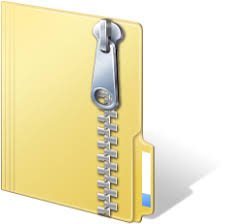Description
1. Project Overview
In computational geometry, algorithms often build their efficiency on processing geometric
objects in certain orders that are generated via sorting. For example, Graham’s scan constructs
the convex hull of an input set of points in the plane in one traversal ordered by polar angle;
intersection of a large number of line segments is performed using a sweeping line which makes
stops at their endpoints as ordered by ?- or ?-coordinate.
In this project, you are asked to sort an input set of points in the plane using four sorting
algorithms (already or to be) presented in class: selection sort, insertion sort, mergesort, and
quicksort. Point comparison is based on either the ?-coordinate or the polar angle with respect
to some reference point. Your code should provide both options for comparison.
We make the following two assumptions:
a) All input points have integral coordinates ranging between −50 and 50 inclusive.
b) The input points may have duplicates.
Integral coordinates are assumed to avoid issues with floating-point arithmetic. The rectangular
range [−50, 50] × [−50, 50] is big enough to contain 10,201 points with integral coordinates.
Since the input points will be either generated as pseudo-random points or read from an input
file, duplicates may appear.
1.1 Point Class and Comparison Methods
The Point class implements the Comparable interface. Its compareTo() method compares the
?-coordinates of two points. If the two points have the same ?-coordinate, then their ?-
coordinates are compared.
Point comparison can be also done using an object of the PolarAngleComparator class, which
you are required to implement. The polar angle is with respect to a point stored in the instance
variable referencePoint. The compare() method in this class must be implemented using
cross and dot products not any trigonometric or square root functions. You need to handle
special situations where multiple points are equal to lowestPoint, have the same polar angle
with respect to it, etc. Please read the Javadoc for the compare() method carefully.
1.2 Sorter Classes
In this project, selection sort, insertion sort, mergesort, and quicksort are respectively
implemented by the classes SelectionSorter, InsertionSorter, MergeSorter, and
QuickSorter, all of which extend the abstract class AbstractSorter. There are two
constructors of this abstract class that await your implementation:
protected AbstractSorter(Point[] pts) throws IllegalArgumentException
protected AbstractSorter(String inputFileName) throws FileNotFoundException,
InputMismatchException
The first constructor takes an existing array pts[] of points, and copy it over to the array
points[]. It throws an IllegalArgumentException if pts == null or pts.length == 0.
The second constructor reads points from an input file of integers and stores them in points[].
Every pair of integers represents the ? and ?-coordinates of some point. A
FileNotFoundException will be thrown if no file by the inputFileName exists, and an
InputMismathException will be thrown if the file consists of an odd number of integers.
(There is no need to check if the input file contains unneeded characters like letters since they
can be taken care of by the hasNextInt() and nextInt() methods of a Scanner object.)
Each of the four subclasses SelectionSorter, InsertionSorter, MergeSorter, and
QuickSorter has two constructors that need to call their corresponding superclass
constructors above.
For example, suppose a file points.txt has the following content:
0 0 -3 -9 0 -10
8 4 3 3 -6
3 -2 1
10 5
-7 -10
5 -2
7 3 10 5
-7 -10 0 8
-1 -6
-10 0
5 5
There are 34 integers in the file. A call AbstractSort(“points.txt”) will initialize the array
points[] to store 17 points below (aligned with five points per row just for display clarity here):
(0, 0) (-3, -9) (0, -10) (8, 4) (3, 3)
(-6, 3) (-2, 1) (10, 5) (-7, -10) (5, -2)
(7, 3) (10, 5) (-7, -10) (0, 8) (-1, -6)
(-10, 0) (5, 5)
Note that the points (-7, -10) and (10, 5) each appear twice in the input, and thus their
second appearances are duplicates. The 15 distinct points are plotted nicely in Fig. 1 by
Mathematica. (In this project, you are provided an implemented class Plot using the Java
Swing to plot sorting results.)
Fig. 1. Sample input set contains 15 different points.
Besides having an array points[] to store points, the AbstractSorter class also includes six
instance variables.
algorithm: type of sorting algorithm. Initialized by a subclass constructor.
sortByAngle: sorting by polar angle or ?-coordinate. Set within sort().
outputFileName: name of the file to store the sorting result in: select.txt,
insert.txt, merge.txt, or quick.txt. Set by a subclass constructor.
sortingTime: sorting time in nanoseconds. It can be set, for instance, within sort()
using the System.nanoTime() method.
pointComparator: comparator used for point comparison. Set by calling
setComparator() within sort().
lowestPoint: lowest point in the array points[]. Initialized by a constructor of
AbstractSorter.
In the previous example, two points (-7, -10) and (0, -10) tie for the lowest point. The variable
lowestPoint is set to the first point because it is to the left. After sorting by increasing ?-
coordinate, the array points[] will store the 17 points in the following order:
(-10, 0) (-7, -10) (-7, -10) (-6, 3) (-3, -9)
(-2, 1) (-1, -6) (0, -10) (0, 0) (0, 8)
(3, 3) (5, -2) (5, 5) (7, 3) (8, 4)
(10, 5) (10, 5)
The lowestPoint is at index 0. Also, note that the three points (0, -10), (0, 0), (0, 8)
have the same ?-coordinate 0. Their order is determined by their ?-coordinates. The same
applies to (5, -2) and (5, 5).
After sorting by increasing polar angle, the same array will store the points in a different order
below:
(-7, -10) (-7, -10) (0, -10) (-3, -9) (-1, -6)
(5, -2) (10, 5) (10, 5) (7, 3) (8, 4)
(5, 5) (3, 3) (0, 0) (-2, 1) (0, 8)
(-6, 3) (-10, 0)
Among them, (-1, -6) and (5, -2) have the same polar angle with respect to (-7, -10).
They are thus ordered by distance to this point.
2. Compare Sorting Algorithms
The class CompareSorters executes the four sorting algorithms on points randomly generated
or read from files. Over each input sequence, its main() method compares the execution
times of these algorithms in multiple rounds. Each round proceeds as follows:
a) Create an array of randomly generated integers, if needed.
b) For each of the four classes SelectionSorter, InsertionSorter, MergeSorter, and
QuickSorter, create an object of the class from the above array or an input file.
c) Have the four created objects call the sort() method and store their results in
points[].
Below is a sample execution sequence with running times. Use the stats() method to create
the row for each sorting algorithm in the table.
Comparison of Four Sorting Algorithms
keys: 1 (random integers) 2 (file input) 3 (exit)
order: 1 (by x-coordinate) 2 (by polar angle)
Trial 1: 1
Enter number of random points: 1000
Order used in sorting: 1
algorithm size time (ns)
————————————
selection sort 1000 9200867
insertion sort 1000 10306807
mergesort 1000 1272351
quicksort 1000 765669
————————————
Trial 2: 2
Points from a file
File name: points.txt
Order used in sorting: 2
algorithm size time (ns)
————————————
selection sort 1000 27168362
insertion sort 1000 23314848
mergesort 1000 2455696
quicksort 1000 531187
————————————
…
Your code needs to print out the same text messages for user interactions. Entries in every
column of the output table need to be aligned.
3. Random Point Generation
To test your code, you may generate random points within the range [−50, 50] × [−50, 50].
Such a point has its ?- and ?-coordinates generated separately as pseudo-random numbers
within the range [−50, 50]. You already had experience with random number generation from
Project 1. Import the Java package java.util.Random. Next, declare and initiate a Random
object like below
Random generator = new Random();
Then, the expression
generator.nextInt(101) – 50
will generate a pseudo-random number between -50 and 50 every time it is executed.
4. Display Sorting Results
The sorted points will be displayed using Java graphics package Swing. The display will help
you visually check that the points are correctly sorted. The fully implemented class Plot is for
this purpose. A few things about the implementation to note below:
The JFrame class is a top level container that embodies the concept of a “window”. It
allows you to create an actual window with customized attributes like size, font, color,
etc. It can display one or more JPanel objects in the same time.
JPanel is for painting and drawing, and must be added to the JFrame to create the
display. A JPanel represents some area in a JFrame in which controls such as buttons
and textfields and visuals such as figures, pictures, and text can appear.
The Graphics class may be thought of like a pen that does the actual drawing. The
class is abstract and often used to specify a parameter of some method (in particular,
paint()). This parameter is then downcast to a subclass such as Graphics2D for
calling the latter’s utility methods.
The paint() method is called automatically when a window is created. It must be
overridden to display your drawings.
The results of the four sorters are displayed in separate windows. For display, a separate
thread is created inside the method myFrame() in the class Plot.
Please do not modify the Plot class for better display unless you understand what is going on
there. (Anyway, the quality of display will never match that created by software like
Mathematica or Matlab.)
The class Segments has been implemented for creating specific line segments to connect the
input points so you can see the correctness of the sorting result.
4.1 Drawing Data Preparation
The output of each sorter can be displayed by calling the partially implemented method draw()
in the AbstractSorter class, only after sort() is called, via the statement below:
Plot.myFrame(points, segments, getClass().getName());
where the first two parameters have types Point[] and Segment[], respectively. By this time,
the array points[] stores the sorted points. The call getClass().getName() simply returns
the name of the sorter used. From points[] you will need to generate some line segments
which, when drawn, can visually reveal the order among the points. To be stored in the array
segments[], these line segments are created according to the value of the instance variable
sortByAngle in AbstractSorter.
a) If sortByAngle==false, create a line segment to connect every two adjacent points in
Point[].
b) If sortByAngle==true, create a line segment to connect lowestPoint to every other
point in the array points[]. Also, create a line segment to connect points[i] and
points[i+1] if they are distinct points, for every valid index i > 0.
In either case above, the order among the elements in segments[] may be arbitrary. Consider
the same 17 input points (with duplicates) shown in Fig. 1. After sorting by x-coordinate, a
sample content of segments[] lists 14 segments as below (where each element is shown as a
pair of points):
((-10, 0), (-7, 10))
((-7, -10), (-6, 3))
((-6, 3), (-3, -9))
((-3, -9), (-2, 1))
((-2, 1), (-1, -6))
((-1, -6), (0, -10))
((0, -10), (0, 0))
((0, 0), (0, 8))
((0, 8), (3, 3))
((3, 3), (5, -2))
((5, -2), (5, 5))
((5, 5), (7, 3))
((7, 3), (8, 4))
((8, 4), (10, 5))
If after sorting by polar angle, a sample content of segments[] consists of the following 27
segments, the first 14 of which are concurrent at lowestPoint == (-7, -10):
((-7, -10), (0, -10))
((-7, -10), (-3, -9))
((-7, -10), (-1, -6))
((-7, -10), (5, -2))
((-7, -10), (10, 5))
((-7, -10), (7, 3))
((-7, -10), (8, 4))
((-7, -10), (5, 5))
((-7, -10), (3, 3))
((-7, -10), (0, 0))
((-7, -10), (-2, 1))
((-7, -10), (0, 8))
((-7, -10), (-6, 3))
((-7, -10), (-10, 0))
((0, -10), (-3, -9))
((-3, -9), (-1, -6))
((-1, -6), (5, -2))
((5, -2), (10, 5))
((10, 5), (7, 3))
((7, 3), (8, 4))
((8, 4), (5, 5))
((5, 5), (3, 3))
((3, 3), (0, 0))
((0, 0), (-2, 1))
((-2, 1), (0, 8))
((0, 8), (-6, 3))
((-6, 3), (-10, 0))
4.2. Display Sorting Result
Suppose that draw() is called after sorting by ?-coordinate. The 14 segments from the first
group in Section 4.1 will be created. The sorter’s display window will show a polyline that starts
at the leftmost point (-10, 0) and ends at the rightmost point (10, 5). The polyline, drawn in
Fig. 3 (again by Mathematica just for a nicer display), always goes either to the right or upward
in this traversal.
Fig. 3. Polyline connecting all input points in Fig. 1 left-to-right (or bottom-up).
If your sorting result is incorrect, then the displayed polyline will turn either leftward or downward
at some point.
Suppose that sorting was done by polar angle with respect to the lowest point (-7, -10). The
second group of 27 segments from Section 4.1 will be created. The sorter’s display window will
show a triangulation the same as the one plotted by Mathematica in Fig. 4.
Fig. 4. Triangulation of a simple polygon whose vertices (i.e., the input points) are
in order of increasing polar angle with respect to (-7, -10).
The outer boundary of the triangulation is a simple polygon along which a counterclockwise
traversal starting at the lowest point (-7, -10) will never decrease the polar angle with
respect to this point. The edges lie on the polygon. The diagonals are the line segments
connecting (-7, -10) to other points and lying inside the polygon. If your sorting result is
correct, no two line segments, whether a diagonal or a polygon edge, will intersect at a point in
their interiors.
5. Submission
Write your classes in the edu.iastate.cs228.hw2 package. Turn in the zip file not your
class files. Please follow the guideline posted under Documents & Links on Blackboard Learn.
You are not required to submit any JUnit test cases. Nevertheless, you are encouraged to write
JUnit tests for your code. Since these tests will not be submitted, feel free to share them with
other students.
Include the Javadoc tag @author in every class source file you have made changes to. Your zip
file should be named Firstname_Lastname_HW2.zip.