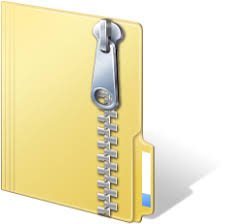Description
1. List Structure In this project, you are asked to implement a sorted linked list structure to help a fruit store update its inventory. To simplify this task, we make the following assumptions: a) The store sells fruits by unit (e.g., an apple, a bunch of grapes, etc.) not by weight. b) Every type of fruit, regardless of its quantity on stock, is displayed in exactly one storage bin. c) Storage bins are numbered consecutively starting at 1, and as many bins as needed are available. d) The names of fruits from the input or passed as arguments to method calls will always be from the list given in Appendix A. (These names are in lower case English letters.) A doubly-sorted list (DSL) consists of two doubly-linked lists (DLLs), which share the same set of nodes, and are sorted respectively by two different data fields. In the DSL, exactly one node 𝑁 is created for every type of fruit currently on stock. Shown in the top row of Fig. 1, such a node has three data fields: fruit, quantity, and bin, which respectively store the name of the fruit (as a String object), its quantity in units, and the number of its storage bin. At the bottom of the figure displays two nodes with actual data values. They record 50 apples stored in bin 5, and 100 bunches of grapes in bin 8. Fig. 1. A node has three data fields and two pairs of links. The bottom two nodes have their data fields filled with values. In addition to the three data fields, a node 𝑁 also has two pairs of links: nextN and previousN, and nextB and previousB. The first pair locates the two nodes created for the fruits whose names immediately precede and succeed, in the alphabetical order, the name 𝑁.fruit of the fruit represented by 𝑁. All the nextN and previousN links thus form a doubly-linked list (DLL) which orders the nodes by fruit name. The list, referred to as the N-list, is accessed via a dummy node headN. Fig. 2 shows an N-list for four different types of fruits. Note that the last node (“pear”) has its nextN link reference the dummy node headN. Fig. 2. N-list ordered by fruit name. Every pair of nextN and previousN links is represented by a double-headed arrow. At the node 𝑁, the other two links nextB and previousB respectively reference the nodes for the fruits stored in the previous and next non-empty bins in the numerical order. For instance, suppose 𝑁 references the “apple” node in Fig. 2. As the node shows, all apples are displayed in bin 5 at the fruit store. The last non-empty bin is bin 3, which stores pears, so the link 𝑁.previousB references the “pear” node. Meanwhile, the next non-empty bin is bin 8. Therefore, 𝑁.nextB references the “grape” node. All the nextB and previousB links induce a second DLL sorted by bin number. It is called the B-list accessed via a dummy node headB. Fig. 3 displays the B-list formed by the same four nodes from Fig. 2. To distinguish between the N- and B-lists, all the nextN and previousN links will be colored green as in Fig. 2, while all the nextB and previousB links will be colored blue as in Fig. 3. The DSL is now displayed compactly in Fig. 4 by simply merging the two DLLs from Figs. 2 and 3. When all fruits have been sold out or disposed, the DSL has empty N- and B-lists. The following two conjunctions are true: headN.nextN == headN && headN.previouN == headN headB.nextB == headB && headB.previouB == headB Fig. 3. B-list linking the same four nodes from Fig. 2. Fig. 4. Doubly-sorted list merging the N- and B-lists from Figs. 2 and 3. 2. Constructors There are three constructors: public DoublySortedList() public DoublySortedList(String inventoryFile) throws FileNotFoundException public DoublySortedList(int size, Node headN, Node headB) The first one is a default constructor which initializes an empty DSL. Fruits will be added to the list later using addition methods introduced later. The second constructor builds a DSL over an inventory file, of which an example is given below: pear 40 3 apple 50 5 banana 20 9 grape 100 8 An input inventory file is assumed to always meet the following format requirements such that there is no need to check for correctness of formatting: e) Fruits are listed on consecutive lines. f) Each line displays the name of a different fruit, its quantity, and the number of its storage bin, with at least one blank or tab in between. As in the earlier example, the fruits on an inventory list may not be in the alphabetical order. In the first stage of construction, you are asked to scan the list and create a node over every scanned line. The node’s two pairs of links (nextN, previousN) and (nextB, previousB) are initialized to represent the order of the scan. The links headN and headB both reference the first created node. The scan creates two DLLs, neither of which is sorted at the moment. In the second stage, an insertion sort is carried out on each DLL by the following method: public void insertionSort(boolean sortNList, Comparator comp) Two comparator classes, NameComparator and BinComparator, are provided for the insertion sorts by name and by bin number to construct the N- and the B-lists, respectively. Please note that sorting here is performed on the nodes. You cannot first put the fruit names or their bins in an array and then sort the array instead. The third constructor has been implemented. It will be used for splitting a DSL into two (to be described in Section 6) and by the TA for testing. 3. Stocking Fruits The list is updated whenever new fruits are stocked. Every new fruit type leads to the creation of a node. For compactness of display, all fruits of this type should be placed into the first empty bin by number. 3.1 Insertion Addition of a fruit in some specified quantity is carried out by the following method: public void add(String fruit, int n) throws IllegalArgumentException It starts out with a sequential search in the N-list for fruit. Two possible situations may arise: 1) The search finds a node 𝑁 housing fruit, simply increase the 𝑁.quantity field by n. This is illustrated in Fig. 5 below. Fig. 5. Execution of add(“banana”, 10) on the DSL in Fig. 4. The changed value of the quantity field in the “banana” node is colored red. 2) If no node for fruit is found after the search, the fruit is new on the stock. In this case, a new node is created to store the fruit in the first available bin. To illustrate, suppose that add(“orange”, 70) is executed on the DSL in Fig. 4. A search of the B-list finds the first empty bin to be bin 1. Create the following node (in which the bin number is shown in red). Next, add the node to the N-list and the B-list by calling two helper methods: insertN() and insertB(). The first method determines the “orange” node to be between the “grape” and “pear” nodes, while the second method determines that it should appear right after headB on the B-list. In Fig. 6, the two links to be removed are marked with red crosses. Fig. 7 displays the DSL after addition of the new node (which is now referenced by headB). Fig. 6. Links marked by crosses are to be deleted during a call add(“orange”, 70) on the DSL in Fig. 4. Fig. 7. DSL after the node insertion. Dashed blue arrows represent newly added links. You are asked to implement two private methods below to carry out actual insertions of a node node into the N- and B-lists, respectively. private void insertN(Node node, Node prev, Node next) private void insertB(Node node, Node prev, Node next) Each method inserts node between two nodes prev and next via updating either some previousN and nextN links or some previousB and nextB links. 3.2 Restocking Regularly the store is restocked with fruits of multiple types. This is implemented by the following method: public void restock(String fruitFile) throws FileNotFoundException, IllegalArgumentException The parameter fruitFile is the name of a file which lists fruits line by line, where each line starts with the fruit name, follows with one or more blanks or \t, and ends with its quantity. Below is an example file. pear 40 apple 50 grape 100 banana 20 Assumption e) on the inventory file also applies here, along with the following assumption: g) Each line displays the name of a different fruit and its quantity. If some fruit in the fruitFile is specified with a negative quantity, throw an IllegalArgumentException. If the quantity is zero, simply ignore the fruit. The lines in the fruitFile are not sorted. For efficiency, you are asked to sort the fruits by name using the version of quicksort introduced in class. Within the restock method, declare two arrays fruit[] and quant[] to store the fruits and their quantities, and implements the following two private methods: public void quickSort(String fruit[], Integer quant[], int size) private int partition(String fruit[], Integer quant[], int first, int last) The above methods will sort the fruits in the alphabetical order of name. After the sorting, every pair of entries in the arrays fruit[] and quant[] at the same index must store information about the same fruit. Traverse the array fruit[], the N-list, and the B-list simultaneously. Suppose that the fruit type fruit[i] is being scanned, where i is the index. Let 𝑁 be the first encountered node such that 𝑁.fruit.compareTo(fruit[i]) >= 0. If no such node exists, 𝑁 == headN. Two cases could arise: 1) 𝑁.fruit.compareTo(fruit[i]) == 0. Simply increase 𝑁.quantity by quant[i]. 2) Otherwise, fruit[i] is of a new type. Create a new node 𝑀 to store fruit[i] and quant[i]. Add 𝑀 to the N-list just before 𝑁 by calling the method insertN(). Traverse the B-list to find the first available bin. It is found in one of the following three situations: a) when the currently visited node cur succeeds headB with cur.bin > 1; b) when cur.bin increases by more than 1 over that of cur’s predecessor; or c) when cur.next == headB. Store the number of the available bin in 𝑁.bin. Add 𝑀 to the B-list by calling insertB(). Suppose that there are 𝑛 nodes in the DSL and 𝑘 fruits on the restock list fruitFile. The running time of your implementation of restock() should be 𝑂(𝑛 + 𝑘 log 𝑘). 4. Selling Fruits Selling of fruits results in updates of their corresponding nodes. When fruits of one type are sold out, the node representing the fruit type must be deleted. 4.1 Removal There are two removal methods, by fruit name and by bin number: public void remove(String fruit) public void remove(int bin) throws IllegalArgumentException A removal starts by searching either in the N-list with the name fruit or in the B-list with the number bin. If no matching node is found, simply return. Otherwise, suppose the matching node is 𝑁. Call the following private method on 𝑁 to remove it. private void remove(Node node) This method deletes the node from both the N-list and the B-list. An example of removal by fruit name is shown in Fig. 8. Another example, of removal by storage bin, is shown in Fig. 9. (a) (b) Fig. 8. Calling remove(“pear”): (a) before and (b) after. Red crosses in (a) mark the links to be deleted, and dashed arrows in (b) mark the added ones. (a) (b) Fig. 9. Calling remove(5). 4.2 Sale The shop does single sale and bulk sale, which are implemented by the two methods below: public void sell(String fruit, int n) throws IllegalArgumentException public void bulkSell(String fruitFile) throws FileNotFoundException, IllegalArgumentException The method sell() first searches the N-list to see if the fruit is on stock. Nothing needs to be done if the answer is no. Otherwise, a node 𝑁 is located for the fruit. The following is performed: 1) n >= 𝑁.quantity. Call the internal method remove(𝑁) to delete the node. 2) n < 𝑁.quantity. Decrease 𝑁.quantity by n. Fig. 10 shows the DSL after calling sell(“banana”, 5) on the list in Fig. 4. Fig. 10. DSL in Fig. 4 updated after sale of five bananas. The red number in the “banana” node shows the quantity after the sale. While no check is needed for the correctness of the parameter fruit, an exception needs to be thrown if the parameter n is less than zero. The method bulkSell() accepts a file with fruit names and quantities in exactly the same format accepted by the method restock() (see Section 3.2). Assumptions e) from Section 2 and g) from Section 3.2 both hold, so there is no need for file format checking. This method bulkSell() processes an order of multiple types of fruits in specified quantities. It executes the following steps: 1) Sort the purchased fruits and their quantities by name using the private method quickSort(), in a similar way as described for sorting in implementing restock(). 2) Simultaneously traverse the N-list and the sorted list of the fruits to be purchased. If the next fruit on the list is not on stock, just ignore its order. Otherwise, a node 𝑁 with the next purchased fruit will be encountered. Let 𝑚 be the ordered quantity of this fruit. Do the following. a. If 𝑚 < 0 throw an IllegalArgumentException. b. If 𝑚 == 0, ignore. c. If 0 < 𝑚 < 𝑁.quantity, decrease 𝑁.quantity by 𝑚. d. If 𝑚 >= 𝑁.quantity, call remove(𝑁) to delete the node. Suppose that there are 𝑛 nodes in the DSL and 𝑘 fruits on the purchase list fruitFile. The running time of your implementation of bulkSell() should be 𝑂(𝑛 + 𝑘 log 𝑘). Still consider the DSL in Fig. 4. Suppose the fruitFile has the following contents: grape 200 pear 20 apple 10 jackfruit 5 After the sorting in Step 1, the arrays inside bulkSell(), say, fruit[] and quantity[], to store the names and quantities of the ordered fruits, will respectively have the contents {“apple”, “grape”, “jackfruit”, “pear”} {10, 200, 5, 20} Step 2 is then carried out via simultaneous traversals of the N-list and the array fruit[]. The fruit “jackfruit” is not on the list. The node “grape” gets deleted, as shown in Fig. 11. (a) (b) Fig. 11. The DSL from Fig. 4 (a) before and (b) after calling bulkSell() with the shown fruitFile. Entries colored red in (b) have been modified. 5. Inquiry and Storage Management Queries for fruit availability can be performed. Every once in a while, the fruit store checks its inventory. Periodically, it compacts the space by re-arranging the bins with fruits next to each other. Occasionally, it needs to clear all the fruits on stock (due to deterioration of unsold fruits, for instance). 5.1 Inquiry and Output Methods This category has three methods: public int inquire(String fruit) public String printInventoryN() public String printInventoryB() The first method checks the quantity of a fruit on stock. The second method outputs a string that is printed out to be an inventory listing fruits in the alphabetical order. Here is sample output of the method from the DSL in Fig. 4. fruit quantity bin ———————————- apple 50 5 banana 20 9 grape 100 8 pear 40 3 The following formatting rules apply to the output. 1) Entries within each column must be left-aligned. 2) The first characters in two adjacent columns are 16 character spaces apart. You may use the length of a fruit name (which is at most 11 according to the fruit list in Appendix A). You can make the following assumption: h) The values in the quantity and bin fields will not exceed 3 digits. The method printInventoryB() outputs a string that is printed out to be an inventory sorted by the bin number. bin fruit quantity ————————————— 3 pear 40 5 apple 50 8 grape 100 9 banana 20 The two output formatting rules for printInventoryN() apply to printInventoryB(). You also need to override the method toString(), which converts a DSL object into a string that would print out in exactly the same format required for printInvertoryN(). 5.2 Storage Methods There are two methods to deal with storage bins: public void compactStorage() public void clearStorage() The first method rearranges the bins containing fruits to be consecutive, starting at 1, while maintaining their original storage order. To implement this method, you need only traverse the B-list. See Fig. 12 for an example. The method clearStorge() clears up the N-list and the B-list by setting the predecessors and successors of headN and headB to themselves. Fig. 12. The DSL in Fig. 4 after storage compacting. Fruits are now stored in bins 1, 2, 3, 4. 6. List Splitting With an extra display room acquired, the store wants to split the original DSL of size 𝑛 into two: DSL1 and DSL2 such that DSL1 stores the first ⌊𝑛/2⌋ (i.e., n/2 in Java) fruits, while DSL2 stores the last ⌈𝑛/2⌉ (i.e., n – n/2 in Java) fruits. Here, we suppose that the fruits are ranked 0, 1, …, 𝑛 − 1 by name. This operation is performed by the method public Pair split() which returns an object p of the provided Pair class such that p.first references DSL1 and p.second references DSL2. The algorithm for splitting carries out the following steps. 1) Split the N-list into DSL1 and DSL2 at the median node M by fruit name. The node is found via traversal of the N-list. The two resulting lists are sorted by fruit name but not by storage. Each needs to have a separate B-list reconstructed as a doubly-linked list. 2) Traverse the B-list. For every node 𝑁 encountered, do the following: a. If 𝑁.fruit.compareTo(𝑀.fruit) <= 0, add the node 𝑁 to the B-list of DST1. b. If 𝑁.fruit.compareTo(𝑀.fruit) > 0, add the node 𝑁 to the B-list of DST2. Fig. 14(a)-(c) illustrate the execution of the algorithm on the DSL in Fig. 4. (a) Before split. (b) After step 1 of split. (c) After step 2 of split. Fig. 13. Splitting a DSL into two. (a) Find the median node “banana” in the alphabetical order. (b) Split the original N-list into two. (c) Build two B-lists from the original B-list, using the median fruit name for partitioning. The two resulting DSLs must reuse the nodes from the original DSL. You cannot make a copy of each node from the original list, and arrange these copy nodes into two lists respectively identical to those that would be generated from splitting. 7. Submission Write your classes in the edu.iastate.cs228.hw3 package. Turn in the zip file not your class files. Please follow the guideline posted under Documents & Links on Blackboard Learn. You are not required to submit any JUnit test cases. Nevertheless, you are encouraged to write JUnit tests for your code. Since these tests will not be submitted, feel free to share them with other students. Include the Javadoc tag @author in every class source file you have made changes to. Your zip file should be named Firstname_Lastname_HW3.zip. A. Fruit Names Below is a list of 36 common fruits relevant to the project: apple apricot avocado banana blackberry blueberry cantaloupe cherry coconut cranberry date durian fig grapefruit grape jackfruit kiwi kumquat lemon lime lychee mango mangosteen nectarine orange papaya peach pear pineapple plum pomelo prune raspberry strawberry tangerine watermelon